Upper Floridan: Northern Coast
Due to system upgrades, some functionality may not be available. Thank you for your patience.
Aquifer characteristics: Water levels in two wells were used to define groundwater conditions in the Upper Floridan aquifer, northern coastal area. Water levels are influenced by climatic effects and agricultural pumping. Hydrographs for the two wells (below) illustrate monthly mean water levels for the period of record. The hydrographs show periodic upward or downward trends that reflect surplus or deficits in rainfall, respectively, and changes in pumping.
Well Locations with Ten Year Trend Icons

 Arrow icons represent upward or downward water-level trend. Water-level trend calculations based on last 10 years of data.
Arrow icons represent upward or downward water-level trend. Water-level trend calculations based on last 10 years of data.
 Circle icon represents slope of trend line with an absolute value that is less than 0.01 feet per year (ft/yr), based on last 10 years of data.
Circle icon represents slope of trend line with an absolute value that is less than 0.01 feet per year (ft/yr), based on last 10 years of data.


 Split color icons represent wells with graphs.
Split color icons represent wells with graphs.
 Light blue square indicates nearby precipitation gage.
Light blue square indicates nearby precipitation gage.
 Diamond icon represents less than 100 monthly-mean water levels from the last 10 years of data.
Diamond icon represents less than 100 monthly-mean water levels from the last 10 years of data.
(Click or hover over map icons for more information.)
Water-level Trends: The table below shows the period of record (POR) and most recent ten-year trends of monthly mean water levels for the two wells. The data used in the trend analyses are pulled from the USGS National Water Information System: Web Interface (NWISweb), and the trends are calculated in ft/yr. The check boxes on the left side of the table allow the reader to compare only those wells of interest by selecting them on or off to appear on the Monthly Mean Composite Graph.
Below the table and composite graphs are trend analysis graphs for the wells. The trend analyses show mostly long-term effects of pumping. A simple regression line may be placed on the graph by selecting the Simple Regression button, and the slope of the line is calculated. To clear the regression line, select the Clear Regression Line button. Like the composite graph, the user can click and drag the mouse vertically or horizontally to change the scale and zoom in to the time-period of interest. Any changes to the time scale will require the user to clear and recreate a regression line for the new time scale. Double click on the graph and it will return to the period of record.
Period of Record (POR) and Previous Calendar Year Summary Table
| Well | Period of Record | Previous Calendar Year |
|---|---|---|
| Mean of monthly water levels in feet below land surface | Monthly mean water levels in feet below land surface | |
| 31U008 | xxxx | xxxx |
| 26R001 | xxxx | xxxx |
Period of Record (POR) and Previous Calendar Year Table, updated weekly. Monthly Mean Composite graph updated weekly, all other graphs and tables continuously updated. Negative depths to water indicate water level in feet above land surface.
Slope of trend line for Period of Record (POR) and previous Ten Years
Station Name Data Link |
County |
POR First Month/Year |
POR slope (ft/yr) |
Ten Year slope (ft/yr) |
|---|---|---|---|---|
| Bulloch | xx | xx | yy | |
| Toombs | xx | xx | yy |
Slope of 0.00 represents no trend.
Monthly Mean Composite Graph
To change the graph scale, click and drag mouse vertically or horizontally.
To reset the graph scale, double click on the graph.
Blank where data are missing.
(mouse over graph for date and depth)